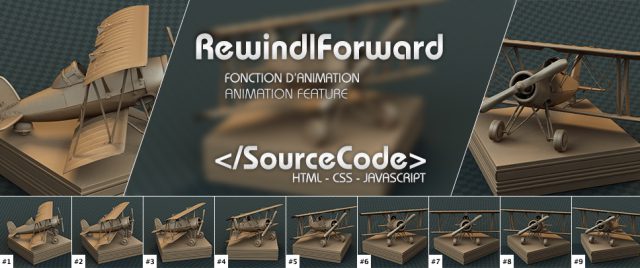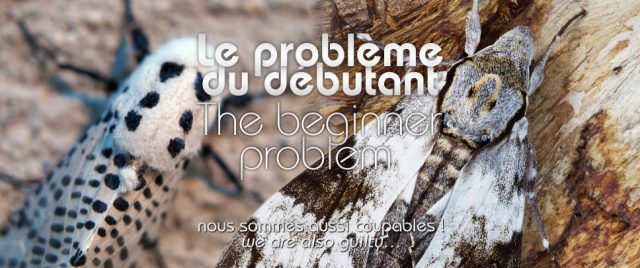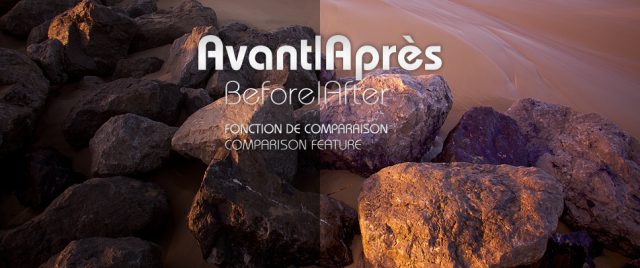Available for free: the source code of my Rewind|Forward Animation Feature.
With a gesture and greatest ease, animate a set of pictures and increase the value of your content by offering to your customers a simple but real technical structure.
Rewind|Forward • Animation Feature offers a wide range of uses. Whether you are a photographer, illustrator, 3D artist, web designer, trainer, etc., it will help you to showcase your own creations, training or tutorials, without ever losing sight of efficiency and simplicity for the user.
Many examples in this article will be hopefully varied enough to fully appreciate the field of application offered.